Starting an online business has never been more accessible, yet the sheer number of tools for new online entrepreneurs can feel overwhelming for newcomers. The right combination of tools can mean the difference between a struggling startup and a thriving online venture. This comprehensive guide cuts through the noise to present the essential, beginner-friendly tools and resources that will help you build, market, and grow your online business efficiently and cost-effectively.
Why Choosing the Right Tools for New Online Entrepreneurs Matters

Building a professional foundation without breaking the bank is crucial for new online entrepreneurs. The digital tools you select in your early stages will impact every aspect of your business—from how quickly you can launch to how efficiently you can scale. Smart tool selection saves you time, reduces stress, and helps you avoid common pitfalls that derail many new ventures.
Modern entrepreneurs face unique challenges: limited budgets, minimal technical experience, and the pressure to compete with established businesses. However, today’s digital landscape offers unprecedented opportunities through affordable, user-friendly tools that level the playing field. The key is understanding which tools provide the most value for beginners and how to integrate them effectively into your workflow.
Avoiding tool overload is equally important. Many entrepreneurs make the mistake of adopting too many platforms simultaneously, leading to confusion, wasted resources, and inefficient processes. This guide focuses on essential tools that provide maximum impact with minimal complexity, allowing you to start lean and expand strategically as your business grows.
Website & E-commerce Builders: Your Digital Foundation

Your website serves as your business headquarters, making the choice of website builder critical to your success. The platform you choose will determine not only how your site looks but also how easily you can manage content, handle transactions, and scale your operations.
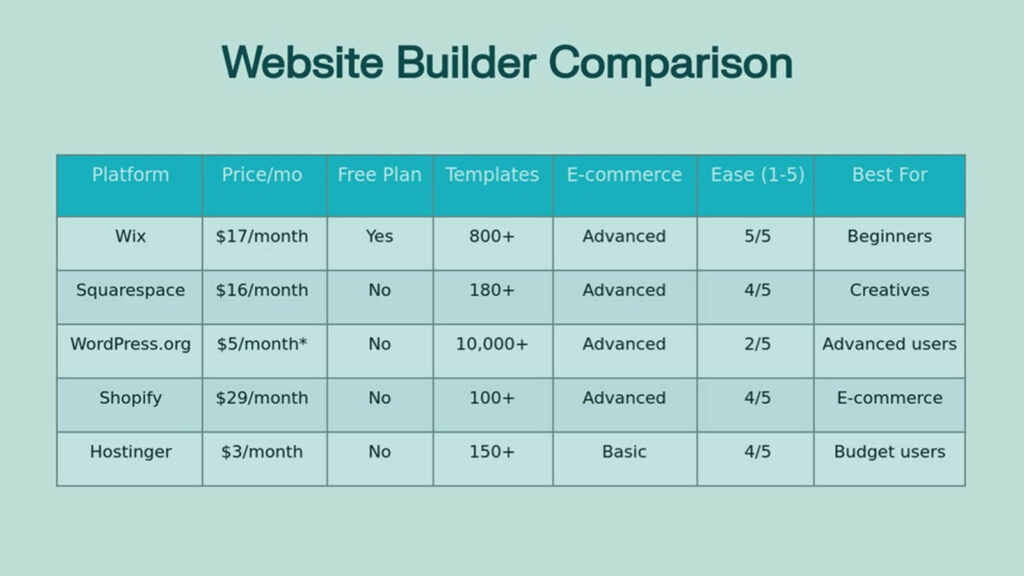
Wix: The Beginner’s Dream Platform
Wix stands out as the most user-friendly option for complete beginners. Its drag-and-drop editor requires zero coding knowledge, and its AI-powered design assistant can create a professional website in minutes. With over 800 templates and a robust app marketplace, Wix offers flexibility without complexity.
Pros: Free plan available, intuitive interface, extensive template library, built-in SEO tools, comprehensive e-commerce features
Cons: Limited design flexibility once published, can become expensive with add-ons, Wix branding on free plan
Best for: Complete beginners, small businesses needing quick setup, those wanting all-in-one solutions
Squarespace: Design-First Excellence
Squarespace excels in creating visually stunning websites with minimal effort. Known as the “Apple of website builders,” it offers carefully curated templates that maintain professional aesthetics across all devices. While more expensive than alternatives, the design quality justifies the cost for image-focused businesses.
Pros: Beautiful, mobile-responsive templates, integrated e-commerce, excellent blogging features, professional appearance
Cons: No free plan, less flexibility than competitors, steeper learning curve, limited third-party integrations
Best for: Creatives, photographers, restaurants, boutique businesses prioritizing visual appeal
WordPress.com: Scalability and Control
WordPress.com bridges the gap between simplicity and power. While more complex than Wix or Squarespace, it offers unmatched customization potential and the ability to scale from simple blogs to complex e-commerce sites. The platform powers over 40% of all websites globally, ensuring long-term viability.
Pros: Huge selection of themes and plugins, excellent for blogging, SEO-friendly, highly scalable, large community support
Cons: Steeper learning curve, requires more technical knowledge, costs can add up with premium features
Best for: Content creators, bloggers, businesses planning significant growth, those wanting ultimate flexibility
Shopify: E-commerce Specialists
For businesses focused primarily on selling products, Shopify remains the gold standard. Purpose-built for e-commerce, it handles everything from inventory management to payment processing with ease. While more expensive than general website builders, its specialized features justify the cost for serious online retailers.
Pros: Comprehensive e-commerce features, handles high transaction volumes, extensive app ecosystem, excellent mobile optimization
Cons: Monthly fees regardless of sales, transaction fees unless using Shopify Payments, primarily e-commerce focused
Best for: Product-based businesses, dropshipping, businesses expecting high sales volumes
Quick-Start Website Setup Guide
- Define your primary goal: Blog, portfolio, or e-commerce store
- Choose your platform based on technical comfort level and budget
- Select a template that matches your industry and style preferences
- Customize with your branding: colors, fonts, logo, and content
- Set up essential pages: About, Contact, Privacy Policy, Terms of Service
- Optimize for mobile and test across different devices
- Configure SEO basics: titles, descriptions, and site structure
Productivity & Organization Tools: Staying Focused and Efficient

Effective organization separates successful entrepreneurs from those who struggle with overwhelming workloads. The right productivity tools help you manage tasks, collaborate with others, and maintain focus on revenue-generating activities.
Trello: Visual Task Management Made Simple
Trello’s Kanban-style boards make project management intuitive for visual learners. Its card-based system allows you to move tasks through different stages (To Do, In Progress, Complete), providing clear visibility into project status. The platform’s simplicity makes it ideal for entrepreneurs who need organization without complexity.
Pros: Free plan with essential features, intuitive visual interface, great for team collaboration, unlimited personal boards
Cons: Limited reporting features, basic automation options, can become cluttered with large projects
Best for: Visual learners, small teams, simple project tracking, creative workflows
Quick Start: Create boards for different projects, add cards for tasks, use labels for priorities
Asana: Comprehensive Project Management
Asana offers more sophisticated features while maintaining user-friendliness. It provides multiple project views (list, board, calendar, timeline), advanced team collaboration tools, and powerful automation capabilities. The platform scales well from individual use to large team management.
Pros: Robust free plan, multiple project views, advanced team features, excellent automation, comprehensive reporting
Cons: Can be overwhelming for beginners, steeper learning curve, some advanced features require paid plans
Best for: Growing teams, complex projects, businesses needing detailed reporting, collaborative environments
Quick Start: Set up projects using templates, assign tasks to team members, use custom fields for tracking
Notion: All-in-One Workspace
Notion combines notes, tasks, databases, and wikis into a single platform. This flexibility makes it powerful but potentially overwhelming for beginners. However, its template library and growing community support help new users get started quickly.
Pros: Extremely flexible, combines multiple tool functions, great for documentation, strong template community
Cons: Steep learning curve, can be overkill for simple needs, performance issues with large databases
Best for: Solo entrepreneurs, content creators, businesses needing comprehensive documentation, tech-savvy users
Quick Start: Begin with pre-made templates, start simple with basic pages, gradually add complexity
Communication & Collaboration Platforms: Staying Connected

Effective communication tools are essential for building relationships with customers, managing remote teams, and maintaining professional connections. The right platforms streamline interactions and enhance productivity.
Slack: Team Messaging Revolution
Slack transforms team communication by organizing conversations into channels. This structure reduces email clutter while keeping discussions focused and searchable. Its extensive integration capabilities connect with virtually every business tool, creating a central hub for team activities.
Pros: Excellent organization with channels, powerful search functionality, extensive integrations, mobile-friendly
Cons: Can become overwhelming with notifications, free plan limitations, requires team adoption for maximum benefit
Best for: Remote teams, project-based collaboration, businesses using multiple tools, real-time communication needs
Pricing: Free for small teams, paid plans start at $8.75/user/month
Zoom: Reliable Video Conferencing
Zoom’s reliability and ease of use make it the go-to choice for video meetings. Its features include screen sharing, virtual backgrounds, and breakout rooms, making it suitable for everything from client calls to team meetings and webinars.
Pros: Reliable video quality, easy to join meetings, robust feature set, scalable for large meetings
Cons: Security concerns in the past, free plan time limits, can be bandwidth intensive
Best for: Client meetings, team calls, webinars, presentations, remote interviews
Pricing: Free for meetings under 40 minutes, paid plans start at $15/month
Google Workspace: Complete Business Suite
Google Workspace provides a comprehensive solution for email, document creation, and collaboration. Its seamless integration between Gmail, Google Drive, Docs, Sheets, and Meet creates an efficient workflow for businesses already using Google services.
Pros: Familiar interface, excellent collaboration features, generous storage, strong mobile apps, integrated email
Cons: Limited offline functionality, less advanced than specialized tools, subscription required for business features
Best for: Small businesses, teams needing document collaboration, organizations wanting unified systems
Pricing: Business plans start at $6/user/month
Finance & Bookkeeping Apps: Managing Your Money

Financial management often intimidates new entrepreneurs, but modern accounting software makes it accessible even for those without bookkeeping experience. Proper financial tracking from day one prevents headaches during tax season and provides crucial insights for business decisions.
Wave: Free Accounting Excellence
Wave offers professional accounting features at no cost, making it ideal for cash-strapped startups. The platform handles invoicing, expense tracking, and financial reporting with the same capabilities as paid alternatives. Its completely free model is supported by optional paid services like payroll and payment processing.
Pros: Completely free core features, professional invoicing, bank connections, tax preparation support, unlimited transactions
Cons: Limited customer support, fewer integrations than paid alternatives, basic reporting options
Best for: Micro-businesses, freelancers, startups with tight budgets, simple accounting needs
Key Features: Double-entry bookkeeping, receipt scanning, bank reconciliation, basic reporting
QuickBooks Online: Industry Standard
QuickBooks remains the most popular choice for small business accounting. Its comprehensive feature set includes advanced reporting, inventory tracking, and extensive integrations with other business tools. While more expensive than alternatives, its capabilities justify the cost for growing businesses.
Pros: Comprehensive features, excellent reporting, strong ecosystem of integrations, professional support, scalable
Cons: Higher cost, can be complex for beginners, monthly subscription required, feature limitations on basic plans
Best for: Growing businesses, inventory-based companies, those needing detailed reporting, businesses with complex needs
Pricing: Plans start at $30/month, with more advanced features at higher tiers
FreshBooks: Time-Tracking Focus
FreshBooks excels for service-based businesses that need to track time and bill clients. Its user-friendly interface and strong mobile app make it easy to capture billable hours and expenses on the go. The platform’s client portal features enhance professional relationships.
Pros: Excellent time tracking, user-friendly interface, strong client management, good mobile app, project profitability tracking
Cons: More expensive than alternatives, limited inventory features, fewer integrations than QuickBooks
Best for: Service providers, consultants, agencies, freelancers billing by the hour
Pricing: Plans start at $15/month
Payment Processing Essentials
Choosing the right payment processor impacts both costs and customer experience. Stripe offers superior customization and developer tools but requires more technical knowledge. PayPal provides universal recognition and easier setup but with less flexibility.
Stripe advantages: Lower fees for micropayments, superior fraud protection, extensive customization options, better for subscription businesses
PayPal advantages: Universal brand recognition, easier setup, better for beginners, includes buyer/seller protection
Recommendation: Start with PayPal for simplicity, consider Stripe as you grow and need more features
Marketing & Analytics Tools: Growing Your Audience

Marketing tools help you reach potential customers, build relationships, and track the effectiveness of your efforts. The key is starting with simple, cost-effective solutions and scaling up as your business grows.

Email Marketing: Building Direct Relationships
Email marketing consistently delivers the highest ROI of any digital marketing channel. Building an email list from day one creates a direct line to your customers that you own and control, unlike social media platforms where algorithm changes can limit your reach.
Mailchimp: Beginner-Friendly Powerhouse
Mailchimp balances ease of use with powerful features. Its drag-and-drop email builder and extensive template library make creating professional campaigns simple, while its automation features grow with your business. The free plan supports up to 500 subscribers, perfect for getting started.
Pros: User-friendly interface, comprehensive free plan, beautiful templates, good automation features, extensive integrations
Cons: Pricing increases quickly with growth, limited advanced features on free plan, charges for unsubscribed contacts
Best for: Small businesses, beginners, e-commerce stores, those prioritizing design
Free Plan: 500 subscribers, 1,000 emails/month
ConvertKit: Creator-Focused Platform
ConvertKit’s subscriber-centric approach prevents the duplicate contact issues that plague list-based systems. Its visual automation builder and tagging system provide sophisticated segmentation capabilities, making it ideal for content creators and online course sellers.
Pros: Subscriber-centric system, advanced automation, no charges for unsubscribed contacts, creator-focused features
Cons: No free sending (only landing pages), simpler email design options, higher starting price
Best for: Bloggers, content creators, online course sellers, businesses with complex funnels
Pricing: Free plan with limited features, paid plans start at $9/month
Social Media Management: Consistent Presence
Consistent social media presence builds brand awareness and drives traffic. However, managing multiple platforms manually becomes overwhelming quickly. Social media scheduling tools solve this problem by allowing batch content creation and automated posting.
Buffer: Streamlined Scheduling
Buffer focuses on simplicity and ease of use. Its clean interface makes scheduling posts across multiple platforms straightforward, while its analytics help you understand what content resonates with your audience. The free plan supports three social accounts.
Pros: Simple interface, good free plan, excellent analytics, multi-platform support, team collaboration features
Cons: Limited advanced features, no bulk uploading, fewer integrations than competitors
Best for: Small businesses, solopreneurs, beginners, content creators
Free Plan: 3 social accounts, 10 scheduled posts per account
Google Analytics: Understanding Your Traffic
Google Analytics provides essential insights into your website performance at no cost. Understanding where your visitors come from, what they do on your site, and where they leave helps you optimize for better results. Setting up basic tracking from launch provides valuable historical data for future decisions.
Key Metrics for Beginners:
- Sessions: Total visits to your site
- Users: Individual people visiting your site
- Bounce Rate: Percentage of single-page visits
- Conversion Rate: Percentage of visitors taking desired actions
- Traffic Sources: Where your visitors come from (search, social, direct, etc.)
Design & Content Creation Software: Looking Professional

Professional visual content builds credibility and helps your brand stand out in crowded markets. Modern design tools make creating high-quality graphics accessible to non-designers, eliminating the need for expensive agencies or freelancers in the early stages.
Canva: Design Democracy
Canva revolutionized graphic design by making professional-quality creation accessible to everyone. Its drag-and-drop interface, vast template library, and stock photo collection enable non-designers to create everything from social media posts to business presentations.
Key Features:
- Templates: Over 250,000 free templates for every need
- Stock Library: Millions of free photos, illustrations, and icons
- Brand Kit: Store your colors, fonts, and logos for consistency
- Magic Resize: Instantly adapt designs for different platforms (Pro feature)
- Collaboration: Share and edit designs with team members
Pros: Extremely user-friendly, generous free plan, vast template library, regular feature updates, mobile app available
Cons: Limited customization compared to professional tools, can feel restrictive for advanced users, some features require subscription
Best for: Non-designers, small businesses, social media content, presentations, marketing materials
Pricing: Free plan with core features, Pro plan at $15/month adds advanced features
Free Design Resources: Building Your Asset Library
High-quality design resources are available at no cost if you know where to look. Building a collection of reliable sources for images, fonts, and graphics saves time and money while maintaining professional standards.
Essential Free Resource Sites:
- Unsplash & Pexels: High-quality stock photography
- Google Fonts: Professional web fonts
- Unblast & Resource Boy: Design mockups and templates
- Iconscout & Feather Icons: Icon libraries
- Coolors & Adobe Color: Color palette generators
Logo Creation: Your Brand Identity
Your logo serves as the face of your business, making professional design crucial. While custom logo design can cost thousands, AI-powered logo generators provide quality alternatives for startups with limited budgets.
Recommended Logo Makers:
- Looka: AI-powered with comprehensive brand packages
- Tailor Brands: Quick creation with customization options
- Canva Logo Maker: Integrated with Canva’s design ecosystem
- Shopify Logo Maker: Simple and effective for e-commerce
Logo Design Best Practices:
- Keep it simple and memorable
- Ensure it works in black and white
- Make it scalable for different sizes
- Choose appropriate colors for your industry
- Consider how it appears on different backgrounds
Automation & Integration Solutions: Working Smarter

Automation tools connect your various applications and eliminate repetitive manual tasks. Even simple automations can save hours each week while reducing errors and ensuring consistent processes.
Zapier: The Automation Leader
Zapier connects over 7,000 applications without requiring coding knowledge. Its “if this, then that” logic makes complex business processes as simple as setting up email forwarding. The platform’s reliability and extensive integration library make it the go-to choice for business automation.
Common Automation Examples:
- Lead Management: New form submissions automatically create CRM contacts
- Social Media: Blog posts automatically share to social platforms
- Customer Service: Support tickets automatically notify team members
- E-commerce: New orders trigger confirmation emails and inventory updates
- Finance: Expense receipts automatically upload to accounting software
Pros: Huge app library, user-friendly interface, reliable execution, strong customer support, scalable pricing
Cons: Can become expensive with heavy usage, limited customization, some integrations require paid plans
Best for: Growing businesses, teams using multiple tools, repetitive task elimination
Pricing: Free plan for basic automations, paid plans start at $20/month
Getting Started with Automation
- Identify repetitive tasks that consume significant time
- Map your current workflow to understand data flow between tools
- Start simple with single-step automations before building complex workflows
- Test thoroughly to ensure automations work as expected
- Monitor and optimize based on actual usage patterns
IFTTT: Simple Automation Alternative
IFTTT offers basic automation at a lower cost but with fewer business-focused integrations. Its strength lies in personal productivity and simple business tasks rather than complex workflows.
Best for: Personal productivity, simple automations, budget-conscious users, basic business needs
Pricing: Free plan available, paid plans start at $4/month
Learning & Support Resources: Continuous Growth

Entrepreneurial success requires continuous learning and adaptation. The digital landscape evolves rapidly, making ongoing education essential for staying competitive and growing your skills.
Free Online Education Platforms
High-quality business education is available at no cost through various platforms. These resources provide structured learning paths for developing essential entrepreneurial skills.
Top Free Learning Platforms:
- Coursera: University-level courses with free audit options
- edX: MIT and Harvard courses on entrepreneurship and business skills
- FutureLearn: Business management and leadership courses
- Alison: Comprehensive business skill certifications
- HP LIFE: Practical business skills with certificates
Specialized Business Education
MIT OpenCourseWare offers world-class entrepreneurship education including courses on customer discovery, product development, and business planning. Harvard Business School Online provides certificate programs in business fundamentals, though at a higher cost.
Recommended Course Topics for New Entrepreneurs:
- Business fundamentals and planning
- Digital marketing and SEO
- Financial management and accounting
- Customer development and validation
- Leadership and team building
- Technology and automation
YouTube: Practical Learning
YouTube provides immediate, practical guidance on virtually every business topic. Channels focused on entrepreneurship, marketing, and specific tools offer step-by-step tutorials and real-world case studies.
Valuable Channel Types:
- Tool tutorials: Learn specific software features
- Industry experts: Stay updated on best practices
- Case studies: Learn from others’ successes and failures
- Live streams: Get real-time advice and community interaction
Free vs. Paid: Strategic Investment Planning

Smart tool investment requires balancing immediate needs with future growth potential. Starting with free options and upgrading strategically prevents both cash flow issues and tool switching headaches as you scale.
Essential Free Tools for Launch
These tools provide professional capabilities at no cost, perfect for validating your business concept:
Phase 1 – Launch Essentials (Free):
- Website: Wix or WordPress.com free plans
- Email: Gmail business address
- Productivity: Trello for task management
- Design: Canva for graphics and marketing materials
- Accounting: Wave for basic bookkeeping
- Communication: Zoom for client meetings (40-minute limit)
Strategic Upgrade Path
As your business grows, upgrade tools that directly impact revenue or significantly save time:
Phase 2 – Growing Business ($50-100/month):
- Website: Remove platform branding, add custom domain
- Email Marketing: Mailchimp or ConvertKit for list building
- Productivity: Asana for team collaboration
- Accounting: QuickBooks for advanced reporting
Phase 3 – Scaling Operations ($200-300/month):
- Automation: Zapier for workflow optimization
- Advanced Analytics: Google Analytics 360 or specialized tools
- Professional Design: Canva Pro or Adobe Creative Suite
- Customer Support: Dedicated helpdesk software
ROI-Focused Decision Making
Evaluate tool investments based on time saved and revenue generated:
- Calculate hourly value: If a $20/month tool saves 5 hours weekly, it pays for itself if your time is worth more than $1/hour
- Revenue impact: Tools that directly increase sales (email marketing, automation) often provide 300-500% ROI
- Growth enablers: Sometimes tools that don’t save time now enable future growth that wouldn’t be possible otherwise
Common Mistakes & How To Avoid Them

Learning from others’ mistakes saves both time and money. These common pitfalls trip up many new entrepreneurs but are easily avoidable with awareness.
Tool Overload Syndrome
The biggest mistake new entrepreneurs make is adopting too many tools simultaneously. This creates confusion, increases costs, and reduces efficiency rather than improving it.
Prevention Strategy:
- Start with one tool per category maximum
- Master each tool before adding new ones
- Focus on tools that integrate well together
- Regular audit to eliminate unused subscriptions
Ignoring Integration Capabilities
Choosing tools that don’t work well together creates data silos and manual work. Prioritize platforms with strong integration ecosystems or native compatibility.
Best Practice:
- Check integration options before committing to any tool
- Choose platforms that connect to Zapier for maximum flexibility
- Consider tool ecosystems (Google Workspace, Microsoft 365) for natural integration
Underestimating Learning Curves
Every new tool requires time investment to use effectively. Factor learning time into your tool selection process and implementation timeline.
Mitigation Approach:
- Allocate specific time for tool training
- Start with simpler alternatives if time is limited
- Use tool-provided tutorials and onboarding resources
- Join user communities for peer support and tips
Penny-Wise, Pound-Foolish Decisions
Choosing inferior free tools over slightly more expensive but significantly better paid options can cost more in the long run through lost productivity and opportunity costs.
Decision Framework:
- Calculate true cost including your time
- Consider growth potential and switching costs
- Invest in tools that directly impact revenue
- Don’t compromise on mission-critical functions
Building Your Starter Tech Stack

Your initial tool selection sets the foundation for future growth. This carefully curated starter stack provides professional capabilities while remaining budget-friendly and beginner-accessible.
Minimal Viable Stack (Under $50/month)
For entrepreneurs just starting out or validating their business concept:
Core Foundation:
- Website: Wix Creator plan ($17/month) – removes ads, adds custom domain
- Email: Gmail business address (free with domain)
- Productivity: Trello (free) for task management
- Accounting: Wave (free) for bookkeeping and invoicing
- Design: Canva (free) for all visual content needs
- Communication: Zoom Basic (free) for client meetings
Total Monthly Cost: ~$17
Growth-Ready Stack ($100-150/month)
For businesses ready to invest in growth-enabling features:
Enhanced Capabilities:
- Website: Squarespace Business ($18/month) for professional e-commerce
- Email Marketing: Mailchimp Essentials ($13/month) for list building
- Productivity: Asana Premium ($11/month) for team collaboration
- Accounting: FreshBooks Lite ($15/month) for time tracking and professional invoicing
- Design: Canva Pro ($15/month) for brand consistency and advanced features
- Automation: Zapier Starter ($20/month) for basic workflow automation
Total Monthly Cost: ~$92
Professional Stack ($200-300/month)
For established businesses focusing on scaling and optimization:
Advanced Features:
- Website: Shopify Advanced ($299/month) for serious e-commerce
- Email Marketing: ConvertKit Creator Pro ($29/month) for advanced automation
- Productivity: Asana Business ($25/month) for advanced project management
- Accounting: QuickBooks Plus ($85/month) for comprehensive financial management
- CRM: HubSpot Starter ($45/month) for sales pipeline management
- Automation: Zapier Professional ($49/month) for complex workflows
Total Monthly Cost: ~$532
Implementation Timeline
Phase 1 (Month 1-2): Foundation
- Set up website and basic branding
- Establish accounting system
- Create initial content using design tools
- Begin email list building
Phase 2 (Month 3-6): Growth
- Implement email marketing campaigns
- Add productivity tools for team collaboration
- Set up basic automation workflows
- Optimize based on initial results
Phase 3 (Month 6+): Scale
- Add advanced analytics and reporting
- Implement comprehensive automation
- Invest in specialized tools for your industry
- Focus on tools that multiply your efforts
Conclusion: Your Path to Digital Success
The journey from aspiring entrepreneur to successful online business owner requires the right combination of tools, knowledge, and strategic thinking. This comprehensive guide has provided you with a roadmap for selecting and implementing the essential digital tools that will support your growth from startup to scale.
Remember these key principles as you build your business:
- Start simple and scale strategically rather than overwhelming yourself with too many tools initially
- Prioritize tools that integrate well together to create efficient workflows and avoid data silos
- Invest in learning both your chosen tools and general business skills to maximize their effectiveness
- Focus on tools that directly impact revenue or save significant time as you make upgrade decisions
The tools landscape will continue evolving, with AI and automation becoming increasingly accessible to small businesses. Stay curious, experiment with new solutions, and regularly evaluate your tool stack to ensure it continues serving your growing needs.
Your success depends not just on having the right tools, but on using them consistently and strategically. Take action now: choose your starter stack, set implementation deadlines, and begin building the foundation for your online business success. The digital tools are ready—your entrepreneurial journey awaits.
Next Steps:
- Assess your immediate needs using the decision frameworks provided
- Select your starter tech stack based on your budget and technical comfort level
- Create implementation timeline with specific deadlines for each tool setup
- Join relevant communities for ongoing learning and support
- Schedule regular reviews to optimize and upgrade your tools as you grow
The path to online entrepreneurship has never been more accessible. With the right tools and resources outlined in this guide, you have everything needed to build, launch, and grow a successful online business. Start today, stay consistent, and watch your digital venture thrive.
