The decision to build your first website can feel overwhelming—especially when choosing between the seemingly endless array of free and paid website creation tools available today in search of the best website builder for beginners. For beginner digital entrepreneurs, side hustlers, and small business owners, selecting the right platform isn’t just about immediate cost; it’s about making a strategic investment in your online credibility, growth potential, and long-term success.
Your website serves as your digital storefront, often forming the first impression potential customers have of your business. Research shows that users form opinions about websites within 50 milliseconds, and 57% of customers won’t recommend a business due to poor website design. This makes your initial tool selection crucial—not just for functionality, but for establishing the professional credibility that drives business growth.
Understanding the Free vs. Paid Landscape

The website builder market has evolved dramatically, offering solutions ranging from completely free platforms to enterprise-level tools costing hundreds per month. While free plans can help you get started, understanding their limitations versus paid alternatives is essential for making an informed decision that aligns with your business goals.
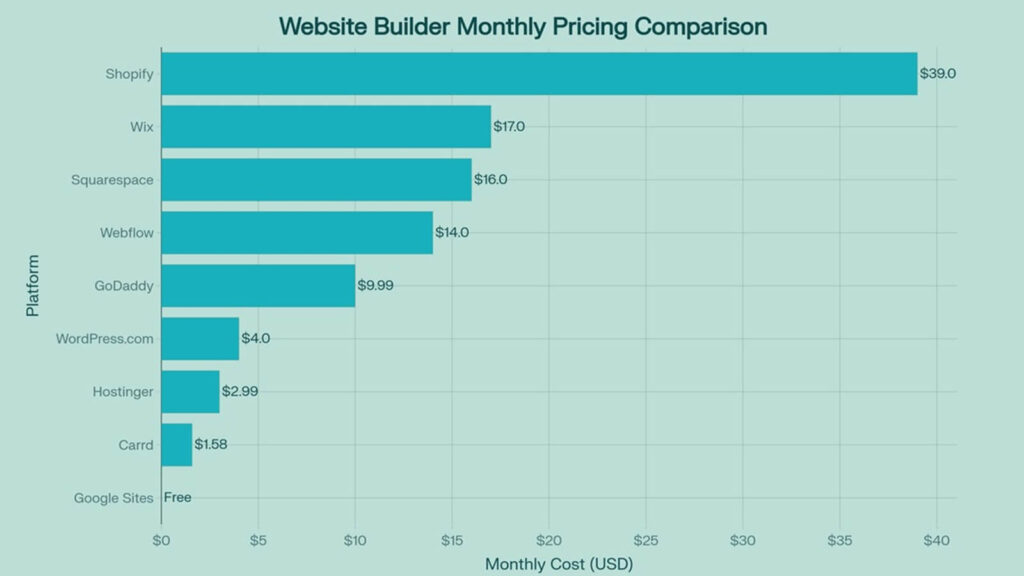
Monthly pricing comparison of popular website builders, showing the starting cost for paid plans
Best Free Website Creation Tools

WordPress.com Free Plan
WordPress.com’s free plan remains one of the most robust options for content-driven websites. You receive 1GB of storage, access to dozens of beautiful themes, and essential features like Jetpack integration for basic SEO and site statistics. The platform handles hosting, security updates, and spam protection automatically, making it ideal for beginners.
Key Features:
- Unlimited pages and posts
- Mobile-responsive themes
- Built-in social media sharing
- Basic SEO tools
- Community support
Limitations:
- wordpress.com subdomain (yoursite.wordpress.com)
- WordPress.com branding in footer
- No custom plugins
- Limited customization options
- No monetization allowed
Best For: Bloggers, content creators, and anyone testing website concepts before committing to paid plans.
Wix Free Plan
Wix offers the most feature-rich free plan among major website builders, providing access to over 900 templates, a powerful drag-and-drop editor, and AI-powered design assistance. The platform includes basic SEO tools, unlimited pages, and 24/7 support access.
Key Features:
- 900+ customizable templates
- AI website builder (Wix ADI)
- Drag-and-drop editor
- 500MB storage and 1GB bandwidth
- Mobile optimization
- Third-party app integrations
Limitations:
- Prominent Wix banner ads
- wixsite.com subdomain
- Limited storage and bandwidth
- Cannot remove Wix branding
- No custom domain connection
Best For: Small businesses testing design concepts, personal portfolios, and users who need extensive customization without coding.
Google Sites
Google Sites excels as a simple, collaborative website builder integrated with Google Workspace. It offers unlimited storage, automatic mobile optimization, and seamless integration with Google Drive, Docs, and other Google services.
Key Features:
- Unlimited storage
- Real-time collaboration
- Google Workspace integration
- Automatic mobile responsiveness
- Built-in security and SSL
- Easy content embedding
Limitations:
- Limited design customization
- Basic template selection
- No advanced SEO tools
- Limited third-party integrations
- sites.google.com subdomain
Best For: Teams, educational institutions, internal company sites, and users who prioritize simplicity over advanced features.
Carrd
Carrd specializes in creating beautiful, responsive one-page websites at an incredibly affordable price point. The free plan allows up to three sites and includes access to all design elements and basic integrations.
Key Features:
- Responsive one-page sites
- Clean, professional templates
- Simple form integration
- Custom CSS support
- Fast loading times
- Up to 3 free sites
Limitations:
- One-page websites only
- carrd.co subdomain
- Limited to 3 sites
- Basic analytics only
- No multi-page navigation
Best For: Personal profiles, landing pages, portfolios, link-in-bio pages, and MVP testing.
Webflow Free Plan
Webflow’s free plan provides access to professional-grade design tools typically reserved for experienced developers. You can create up to 2 pages with basic CMS functionality and publish to a webflow.io subdomain.
Key Features:
- Professional design tools
- CSS Grid and Flexbox support
- Basic CMS (2 collections)
- Mobile-responsive design
- Custom animations
- Code export capability
Limitations:
- 2-page limit
- webflow.io subdomain
- 1GB bandwidth
- Limited CMS items
- No e-commerce functionality
Best For: Designers, agencies, developers, and users who need advanced design control.
Notion for Simple Websites
Notion’s public page feature allows you to create simple websites using its familiar block-based editor. While not a traditional website builder, it’s excellent for portfolios, documentation, and content-heavy sites.
Key Features:
- Block-based content creation
- Collaborative editing
- Database integration
- Template sharing
- Free hosting
- notion.site subdomain
Limitations:
- Limited design customization
- No custom domains on free plan
- Basic SEO optimization
- Limited integrations
- Not ideal for complex sites
Best For: Personal portfolios, documentation sites, simple blogs, and content creators who already use Notion.
Best Paid Website Builders and Tools

WordPress.org (Self-Hosted)
WordPress.org offers unlimited customization potential through its open-source platform. While the software is free, you’ll need hosting, which typically costs $3-15 per month depending on your provider.
Key Features:
- Complete customization control
- 50,000+ plugins available
- Thousands of themes
- Full ownership of content and data
- Advanced SEO capabilities
- E-commerce ready with WooCommerce
Pricing: Free software + hosting costs ($3-15/month)
Best For: Users who want complete control, plan significant growth, or need advanced functionality.
Wix Paid Plans
Wix’s paid plans start at $17/month and remove ads while adding professional features like custom domains, increased storage, and e-commerce capabilities.
Plans:
- Light Plan ($17/month): Custom domain, 2GB storage, ad removal
- Core Plan ($29/month): 50GB storage, payments, marketing tools
- Business Plan ($36/month): 100GB storage, advanced e-commerce
- Enterprise Plan ($159/month): Unlimited storage, priority support
Best For: Small to medium businesses needing design flexibility and comprehensive features.
Squarespace
Squarespace is renowned for its stunning templates and user-friendly interface, with plans starting at $16/month. It’s particularly strong for creative professionals and service-based businesses.
Plans:
- Basic Plan ($16/month): Custom domain, unlimited bandwidth
- Core Plan ($23/month): Advanced features, 0% transaction fees
- Plus Plan ($39/month): E-commerce features, advanced analytics
- Advanced Plan ($99/month): Priority support, advanced e-commerce
Best For: Creatives, photographers, service providers, and users prioritizing design quality.
Shopify for E-commerce
Shopify dominates the e-commerce space with plans starting at $39/month, providing everything needed to run a professional online store.
Plans:
- Basic Shopify ($39/month): Core e-commerce features
- Shopify ($105/month): Professional reports, gift cards
- Advanced Shopify ($399/month): Advanced analytics, third-party rates
Best For: Serious e-commerce businesses, scaling online stores, and businesses planning significant growth.
Webflow Paid Plans
Webflow’s paid plans start at $14/month for basic sites and $29/month for e-commerce, offering professional design tools with hosting included.
Site Plans:
- Basic ($14/month): Custom domain, 150 pages
- CMS ($23/month): 2,000 CMS items, site search
- Business ($39/month): 40 collections, advanced features
Best For: Designers, agencies, developers, and businesses needing advanced design control.
Popular Hosting Providers
For WordPress.org users, choosing the right hosting provider is crucial:
SiteGround ($2.99/month): Excellent performance, managed WordPress features, superior customer support
Bluehost ($1.99/month): WordPress.org recommended, beginner-friendly, affordable renewal rates
Hostinger ($2.99/month): Budget-friendly, fast servers, AI tools, excellent for beginners
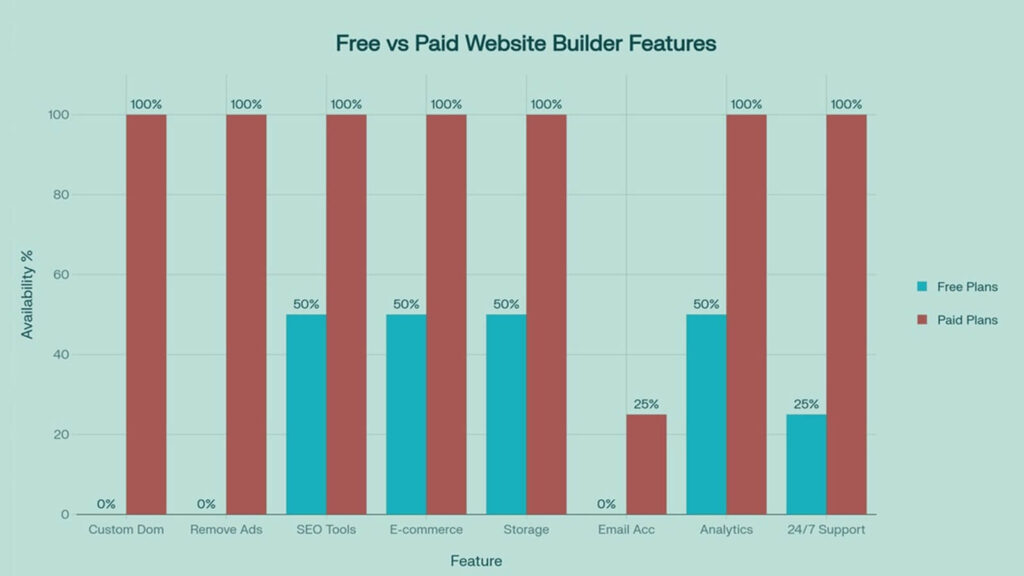
Comparison of key features available in free vs paid website builder plans, showing the significant advantages of upgrading
Core Features to Evaluate

When selecting any website creation tool, prioritize these essential features:
Mobile Responsiveness
With over 60% of web traffic coming from mobile devices, responsive design isn’t optional—it’s essential. All modern website builders provide mobile-responsive templates, but test how your site appears across different devices.
Ease of Use
Look for intuitive drag-and-drop editors, helpful onboarding processes, and comprehensive documentation. Platforms like Squarespace and Wix excel in user-friendliness, while WordPress.org offers more complexity but greater control.
Scalability
Consider your growth plans. Free plans work for testing, but businesses should invest in paid plans that offer custom domains, professional email, and advanced features essential for credibility.
Integration Capabilities
Ensure your chosen platform integrates with essential tools like Google Analytics, email marketing services, and social media platforms. WordPress.org leads in integrations, while closed platforms like Wix and Squarespace offer curated app markets.
Security and Backup
Automatic SSL certificates, malware protection, and regular backups are crucial. Most paid plans include these features, while free plans often have limitations.
Making Your Decision: Choosing the Best Website Builder for Beginners

Budget Considerations:
- $0 Budget: Google Sites, Wix Free, WordPress.com Free
- $10-20/month: Hostinger, WordPress.com Personal, Webflow Basic
- $30+/month: Shopify, advanced e-commerce features
Technical Skill Level:
- Complete Beginner: Squarespace, GoDaddy, Wix
- Comfortable with Templates: Most modern builders
- Want Full Control: WordPress.org, Webflow
Business Type:
- Personal Portfolio/Blog: WordPress.com, Squarespace, Wix
- Service Business: Squarespace, Wix, Hostinger
- Online Store: Shopify, WooCommerce, Squarespace Commerce
- Simple One-Page Site: Carrd, Google Sites
Growth Plans:
- Staying Small: Free plans or basic paid plans
- Expecting Growth: WordPress.org, Webflow, Shopify Plus
- Need Advanced Marketing: WordPress.org with plugins, premium plans
Common Mistakes to Avoid

- Choosing Based on Price Alone: The cheapest option isn’t always the most cost-effective long-term
- Ignoring Mobile Optimization: Ensure your chosen platform provides excellent mobile experiences
- Overlooking SEO Capabilities: Basic SEO tools are essential for discoverability
- Underestimating Storage Needs: Media-heavy sites quickly outgrow free plan limitations
- Skipping Custom Domain Investment: Professional domains are crucial for business credibility
Quick-Start Action Plan

- Define Your Goals: Determine if you need a blog, business site, or online store
- Set Your Budget: Be realistic about monthly costs you can sustain
- Test Free Options: Try 2-3 platforms with free plans or trials
- Check Mobile Experience: View your test sites on different devices
- Plan for Growth: Choose platforms that can scale with your needs
Frequently Asked Questions

Can I switch from free to paid plans later?
Yes, most platforms offer seamless upgrades. Your content and design typically transfer automatically, though you’ll gain new features like custom domains and ad removal.
Do free plans hurt SEO?
Free plans don’t inherently hurt SEO, but limitations like subdomain usage and basic optimization tools can impact your search rankings compared to paid plans with custom domains and advanced SEO features.
Which builder is best for non-technical users?
Squarespace leads in ease of use, followed by Wix and GoDaddy. These platforms offer intuitive interfaces without sacrificing design quality.
How do I know if I need e-commerce features?
If you plan to sell products or services online, invest in e-commerce-capable platforms like Shopify, WooCommerce, or paid Squarespace plans from the start.
Summary and Recommendations
Your website tool selection should align with your specific goals, budget, and technical comfort level. Free plans excel for testing, learning, and personal projects, but businesses benefit significantly from paid plans’ professional features and credibility enhancements.
For Personal Projects: Start with Wix Free or WordPress.com Free
For Service Businesses: Invest in Squarespace or Wix paid plans
For E-commerce: Choose Shopify or WooCommerce from the beginning
For Complete Control: Learn WordPress.org with quality hosting
For Simplicity: Consider Carrd for one-page sites or Google Sites for basic needs
The most successful approach is often starting with a free plan to learn the platform, then upgrading to paid features as your needs and comfort level grow. Remember, your website is an investment in your business’s future—choose tools that not only meet your current needs but can scale with your ambitions.
Take action today: select 1-2 platforms that match your criteria, test their free plans or trials, and commit to launching your professional online presence within the next two weeks. Your digital entrepreneurship journey starts with that first published page.
This article is part of our “Tools & Resources for New Online Entrepreneurs” content cluster, providing actionable insights to help you build and scale your digital business with confidence.
